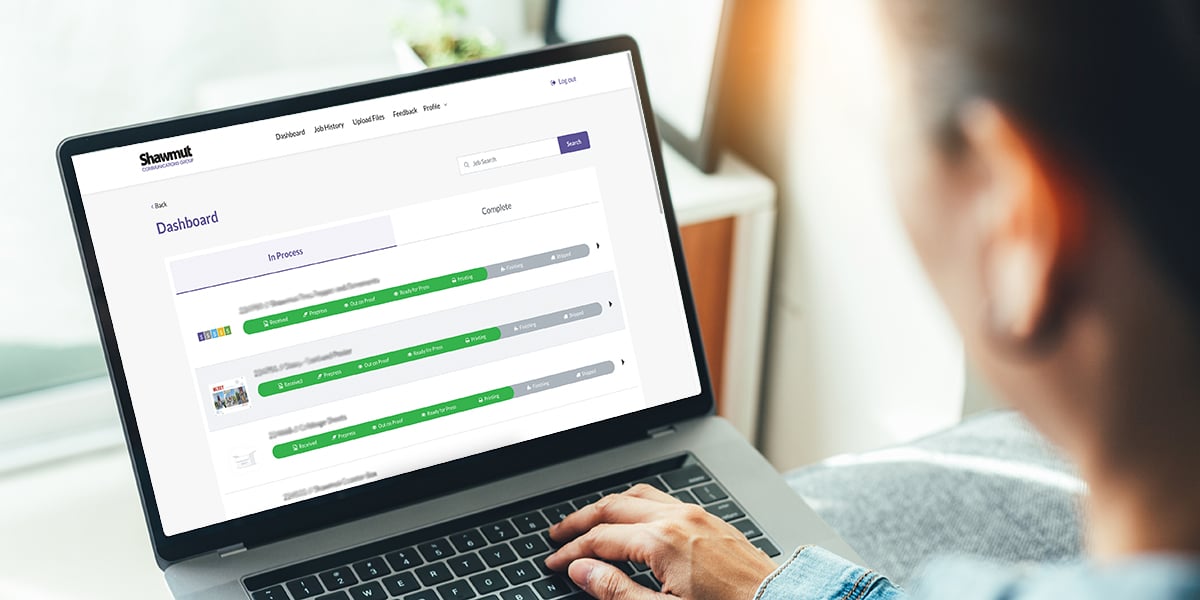Shawmut’s powerful client dashboard, Shawmut Insight, allows you to send us files instantly and securely. Insight was recently rebuilt using a cloud-based framework for easier maintenance and reliability. Check out these helpful tips to ensure that your files are processed as efficiently as possible.
Getting Started
To get started, click "Upload a File" in the upper right-hand corner of our website. You'll be prompted to log in to your Shawmut Insight account or create one if you have not done so already.
Tip: If you upload files often, set a bookmark for this page so you can access it in one click!
Step 1: Select a client to upload files for
Use the drop-down menu to select the appropriate client for your upload. There may be only one option listed!
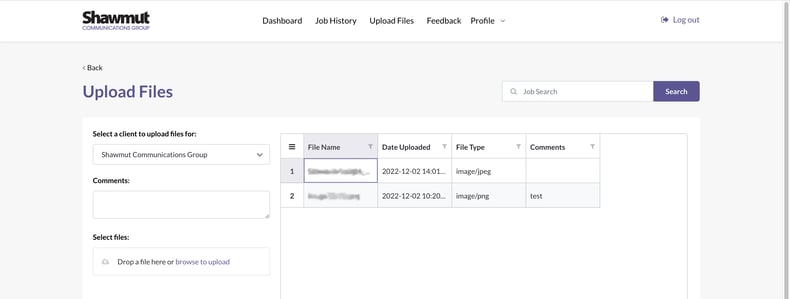
Step 2: Add comments
Is there anything you'd like to tell us about your upload? If you'd like, you can add comments for your CSR.
Step 3: Select files
Simply drop a file onto the indicated field or click "browse to upload" and select your file. Your file will be instantly uploaded onto our secure site!
Having Technical Difficulties?
If you have any questions about uploading files, contact your customer service representative (CSR).
Our file transfer tool is one of the many features of Shawmut Insight, our powerful client dashboard. Built on a cloud-based framework for easier maintenance and reliability, Insight connects each phase of the production process and displays real-time information from multiple systems in a simple, easy-to-use format. Using a single access point, our clients can upload files, review proofs, view their job status, and more. Request a demo of Shawmut Insight to learn more!